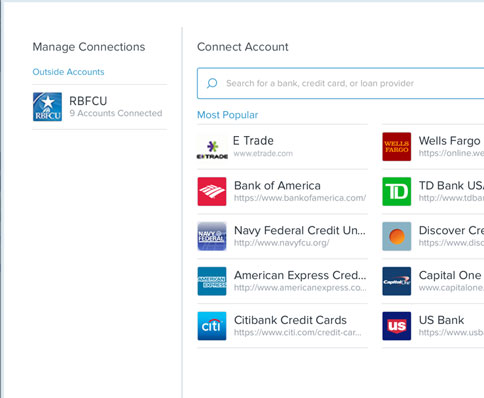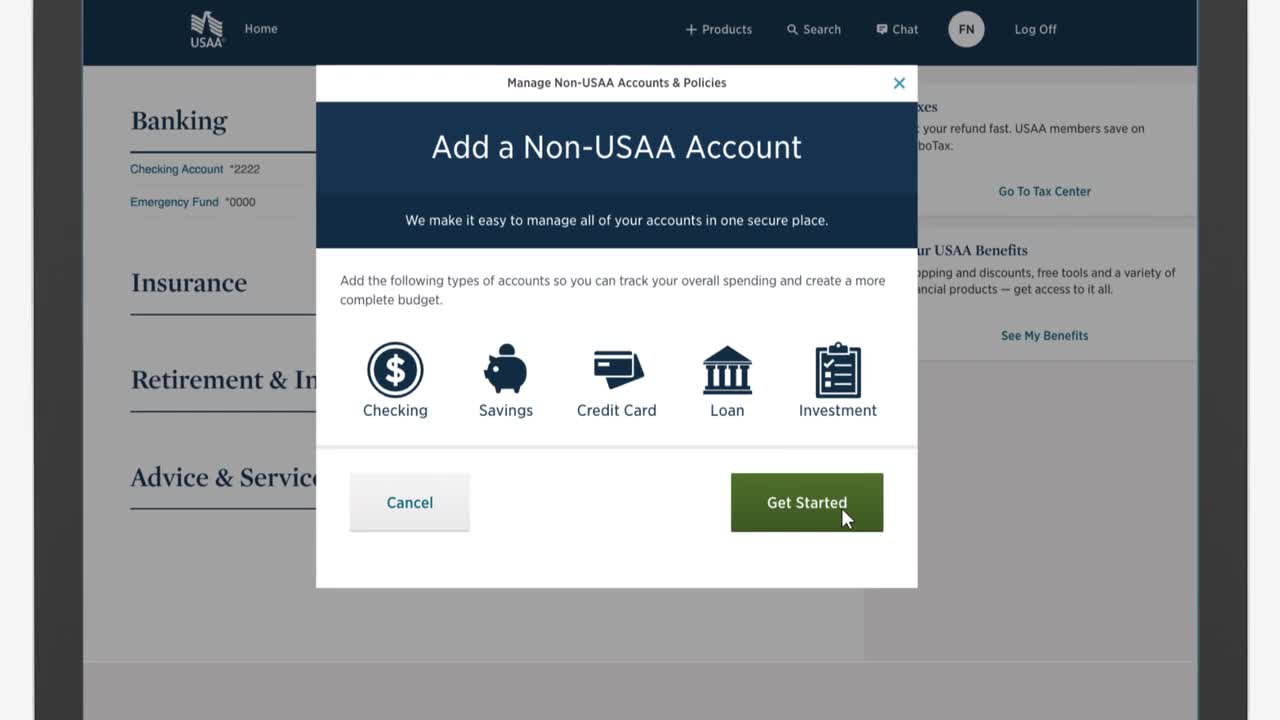Personal Finance Solutions
Video Duration: 0 minutes 54 seconds
Transcript Date: March 10, 2022
Introduction [00:00]Elapsed Time 0 seconds
USAA has made it easier to manage all of your finances and adding your non-USAA accounts is simple.
Adding a non-USAA Account [00:07]Elapsed Time 7 seconds
First, select the “Add Account” button near the top of the page. Then, select “Add Non-USAA Accounts” followed by “Get Started.”
You may have to provide your electronic signature for documents related to your accounts. Open your documents, check the box to agree and select “Submit.”
Now, select or search for your bank, lender or credit card company. Enter your username and password.
Managing Your Account [00:34]Elapsed Time 34 seconds
Once you connect your account, you can close the small screen. Your non-USAA account should now appear on your homepage.
Now that your account is connected, you can view all of your transactions, place them in categories and even add memos or tags.
Managing your finances just got easier with USAA.
Description of visual information: [Information on non-USAA accounts is governed by the Non-USAA Account Access Agreement. USAA's personal financial management services are not sponsored or endorsed by any third party.] End of Description
End [00:54]Elapsed Time 54 seconds